

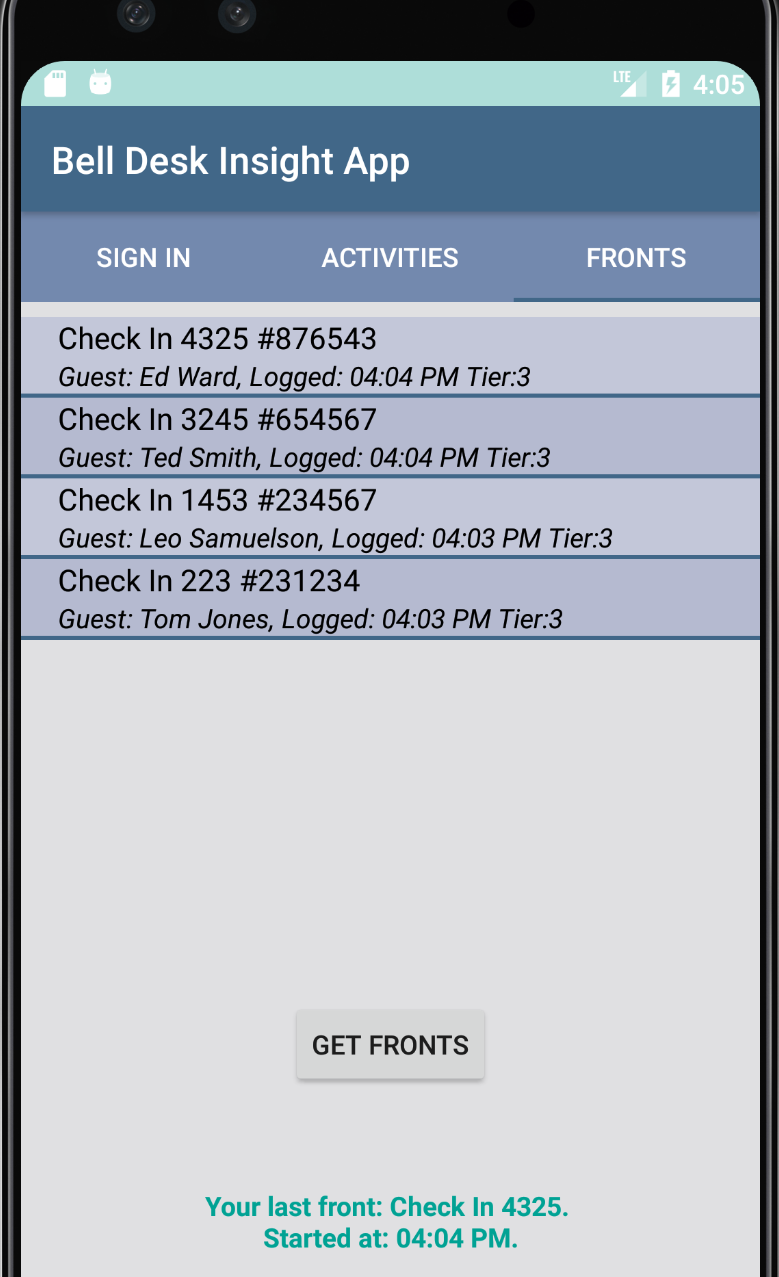
Using the Bell Desk Insight app, the bell persons will almost never have to contact or go to the bell desk to get fronts. They will be able to put themselves into the queue for fronts. When fronts are available for the bell person, a message is sent to the bell person, and they can accept as many fronts as are allowed by the program. You will also have the ability to send messages to as many bell persons as are currently signed into the app.
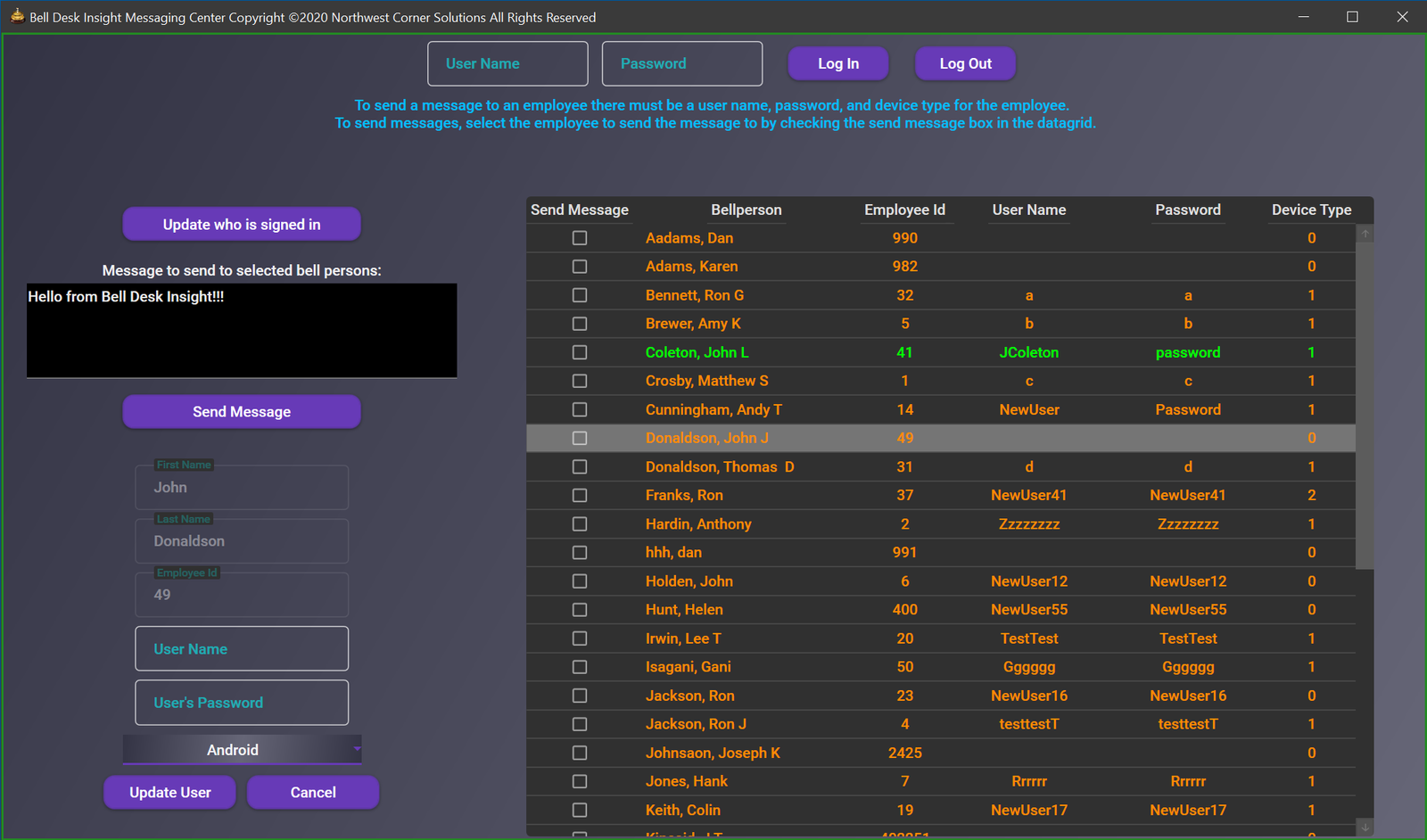
To send messages to your bell staff, open the messaging window and log in. When you log in the data grid will contain a list of your bell staff. The rows that are green represent the bell persons who are signed into the app and can receive messages. To select the bell persons that you wish to send the message to check the check box to the right in the data grid with the column header Send Message. Now enter the text of the message, and click Send Message. The window will update with a message showing you each bell person that the message was not sent to, if any. To update the data grid to see who is currently signed in click the Update who is signed in button.